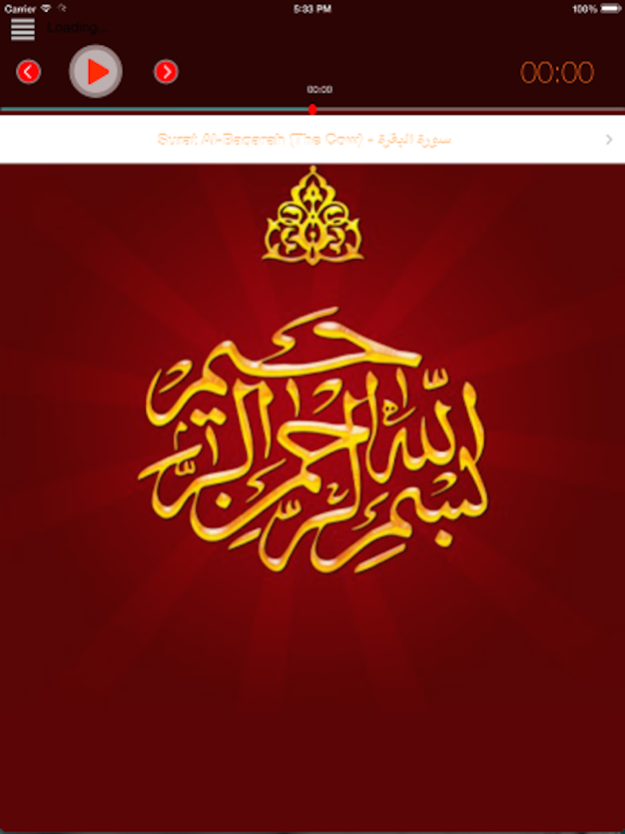Quran Saad Alghamidi سعد الغامدي
Free Version
Publisher Description
Saad El Ghamidi (in Arabic: سعد الغامدي) is a reciter of the Quran, a scholar of Islam and an imam who was born in 1967 in Dammam. He memorized the entire Quranic texts in 1990 when he was 22 years old.
He learned the foundations of Islam in Dammam, particularly in the school of sharia, the source of Muslim religious commandments. It is in 2012 when he was appointed as the Imam of Kanoo Mosque in Dammam before having the same profession in several mosques around the world like in the United States, the United Kingdom as well as Austria.
During Ramadan 2009, Sheikh Saad El Ghamidi was an Imam during the Taraweeh prayer in the mosque of the Prophet Muhammad, in Medina.
Sheikh Saad has performed many recordings of Quran verses which are known throughout the world and are broadcast by several TV channels like Iqraa and also by radio stations and many websites. He also made a career with Muslim religious singers (Munshidoon).
About Quran Saad Alghamidi سعد الغامدي
Quran Saad Alghamidi سعد الغامدي is a free app for iOS published in the Reference Tools list of apps, part of Education.
The company that develops Quran Saad Alghamidi سعد الغامدي is Figuig NET. The latest version released by its developer is 1.0.
To install Quran Saad Alghamidi سعد الغامدي on your iOS device, just click the green Continue To App button above to start the installation process. The app is listed on our website since 2024-04-27 and was downloaded 3 times. We have already checked if the download link is safe, however for your own protection we recommend that you scan the downloaded app with your antivirus. Your antivirus may detect the Quran Saad Alghamidi سعد الغامدي as malware if the download link is broken.
How to install Quran Saad Alghamidi سعد الغامدي on your iOS device:
- Click on the Continue To App button on our website. This will redirect you to the App Store.
- Once the Quran Saad Alghamidi سعد الغامدي is shown in the iTunes listing of your iOS device, you can start its download and installation. Tap on the GET button to the right of the app to start downloading it.
- If you are not logged-in the iOS appstore app, you'll be prompted for your your Apple ID and/or password.
- After Quran Saad Alghamidi سعد الغامدي is downloaded, you'll see an INSTALL button to the right. Tap on it to start the actual installation of the iOS app.
- Once installation is finished you can tap on the OPEN button to start it. Its icon will also be added to your device home screen.